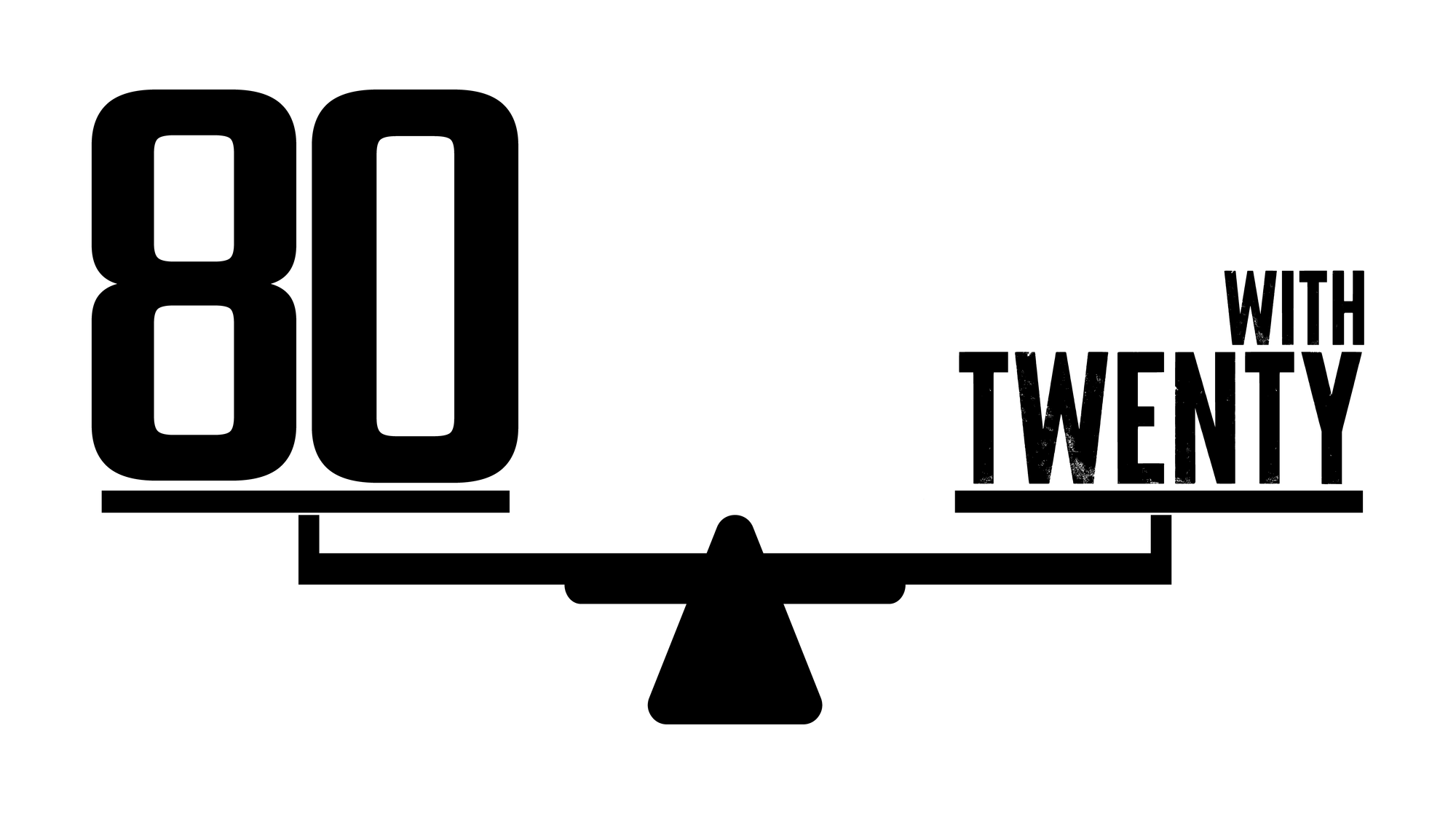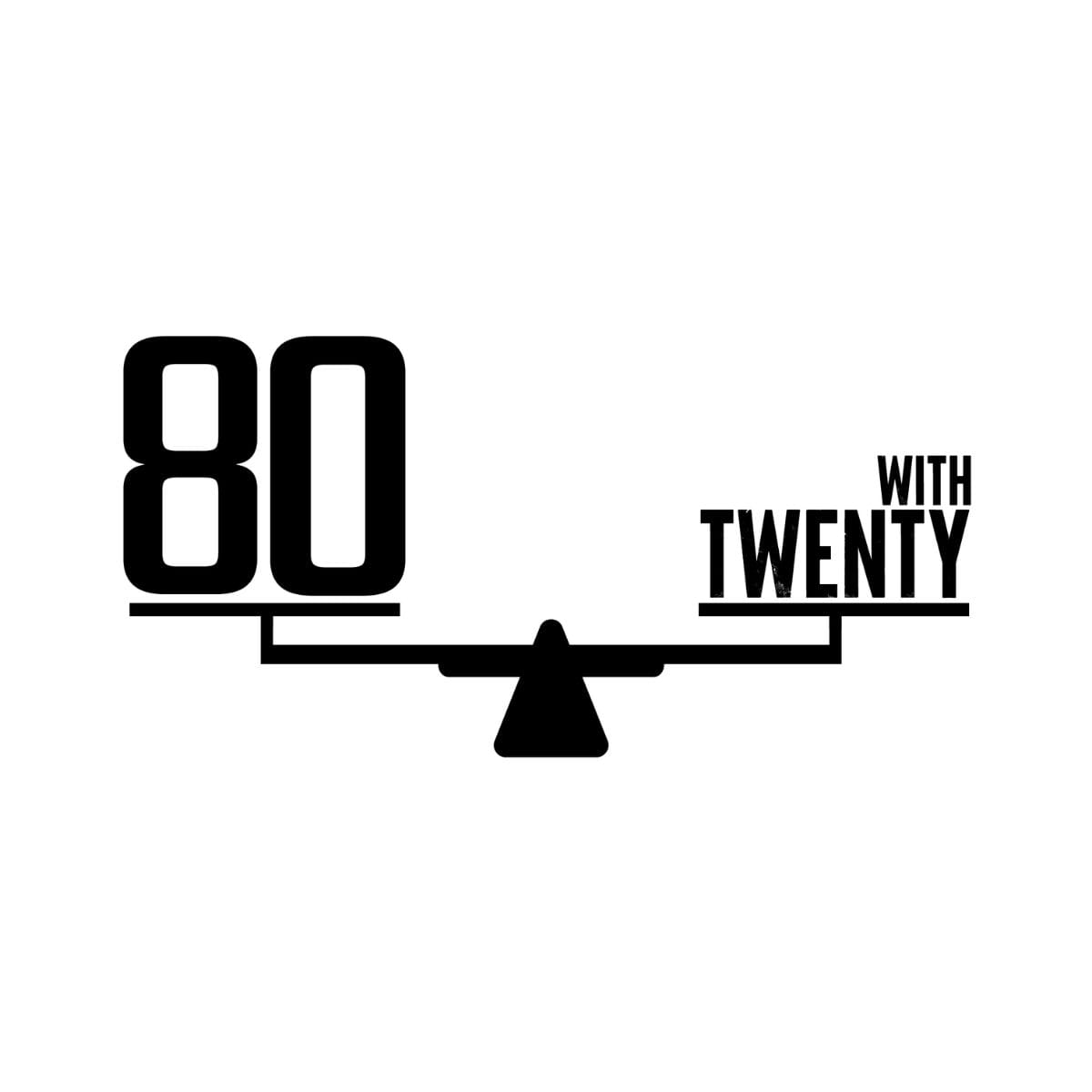User Application Hardening: Small Setting Changes, Big Security Wins

User Application Hardening goes a step beyond just keeping your apps up-to-date. While patching applications is crucial (and we've covered that in another post), hardening focuses on configuring your software to be as secure as possible, even when it's fully updated. It's like the difference between buying a new lock for your door (patching) and actually locking that door when you go out.
Think about it this way: You could have the latest version of a web browser, but if it's set to trust every website and run every script it comes across, it's still leaving you vulnerable. User Application Hardening is about tweaking these settings to minimise risk without sacrificing functionality.
Here's why it's crucial:
- It's a common Target: Applications are often the first point of attack for cybercriminals. They're looking for any weak spot to slip through.
- Reducing Attack Surface: By hardening your applications, you're essentially shrinking the number of ways an attacker can get in.
- Protecting Sensitive Data: Many applications handle extremely sensitive information and nothing is worse than seeing a very secure app get compromised just because of a misconfigured setting.
- Compliance: Many industry regulations require application hardening. It's not just good practice; it might be a legal necessity for your business.
Implementation Plan:
- Choose Your Champion: Select a tool that fits your business size and IT infrastructure.
- Roll It Out: Implement the chosen tool across your entire business. This might take a bit of time, but it's worth it. Make sure every device is covered.
- Future-Proof It: Set up your tool to automatically apply hardening policies to any new device or user added to your network. This way, you won't have to remember to configure settings manually every time.
- Keep an Eye on Things: Set up regular reports to show if any devices are deviating from your hardening policies. It's like an automatic health check-up for your apps.
- Spread the Word: You may not need to train your people on the technicals of this but they should know how to access policy documents if they need to. This should outline:
- The default security stance for applications (e.g., which features are disabled by default)
- The process for requesting exceptions if needed for work
- Who to contact if they encounter issues or need support
- Any approved configurations for specific applications
Essential 8 Maturity Levels:
Warning! The below might be a bit techy. Suffice to say, it should be easy enough to shoot for a higher maturity level than 1!
In the Essential 8 framework, you can achieve different levels of security maturity for application hardening. Here's how it breaks down:
To hit Level 1, you need to:
- Disable or remove Internet Explorer 11
- Prevent Java from processing content from the internet
- Block web ads
But here's the kicker: with just a little more effort, you can reach Level 2:
- Harden web browsers using ASD and vendor guidance
- Block Microsoft Office from creating child processes or executable content
- Harden PDF software using ASD and vendor guidance
And if you're feeling ambitious, Level 3 is within reach:
- Disable .NET Framework 3.5 and PowerShell 2.0
- Configure PowerShell to use Constrained Language Mode
The jump from Level 1 to 2 or even 3 often doesn't require much more work, especially if you're using a comprehensive software tool that can often handle the requirements for higher levels right out of the box.
Remember, application hardening isn't about making your apps unusable - it's about making them safer and keeping the cyber baddies at bay.
Want to Know More?
Click the links below to read other posts in our Essential 8 series
- Patch Applications: Keep your software up-to-date to fix those pesky security holes.
- Patch Operating Systems: Same deal, but for your computers' core operating system.
- Configure Microsoft Office Macro Settings: Stop nasty code hiding in seemingly innocent documents.
- User Application Hardening: Lock down your everyday software to make it harder for the bad guys.
- Restrict Administrative Privileges: Not everyone needs the keys to the kingdom.
- Multi-factor Authentication: Add an extra layer of security beyond just passwords.
- Regular Backups: Because sometimes, you need a plan B (or C, or D).
- Application Control: Only run the software you trust.