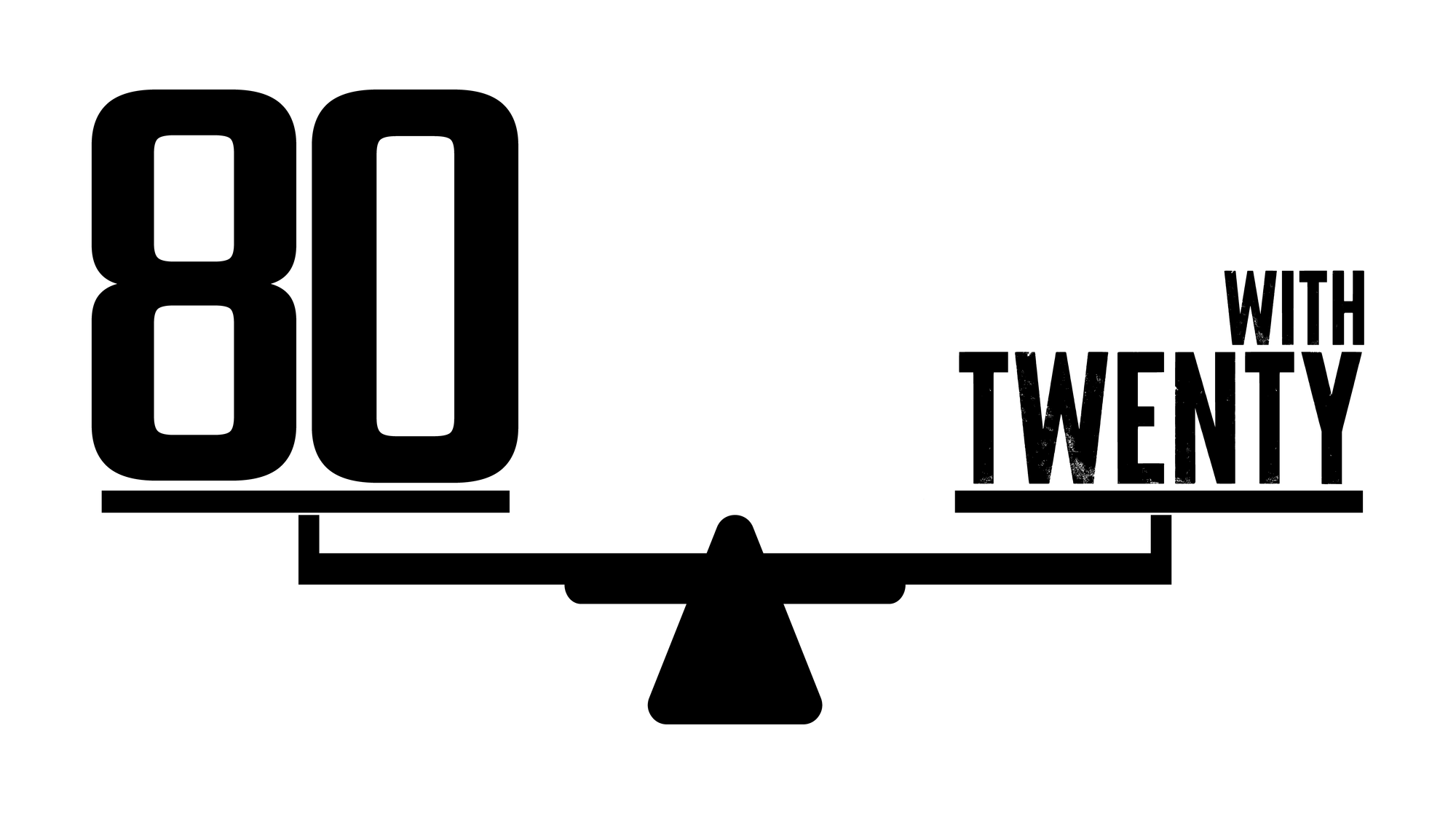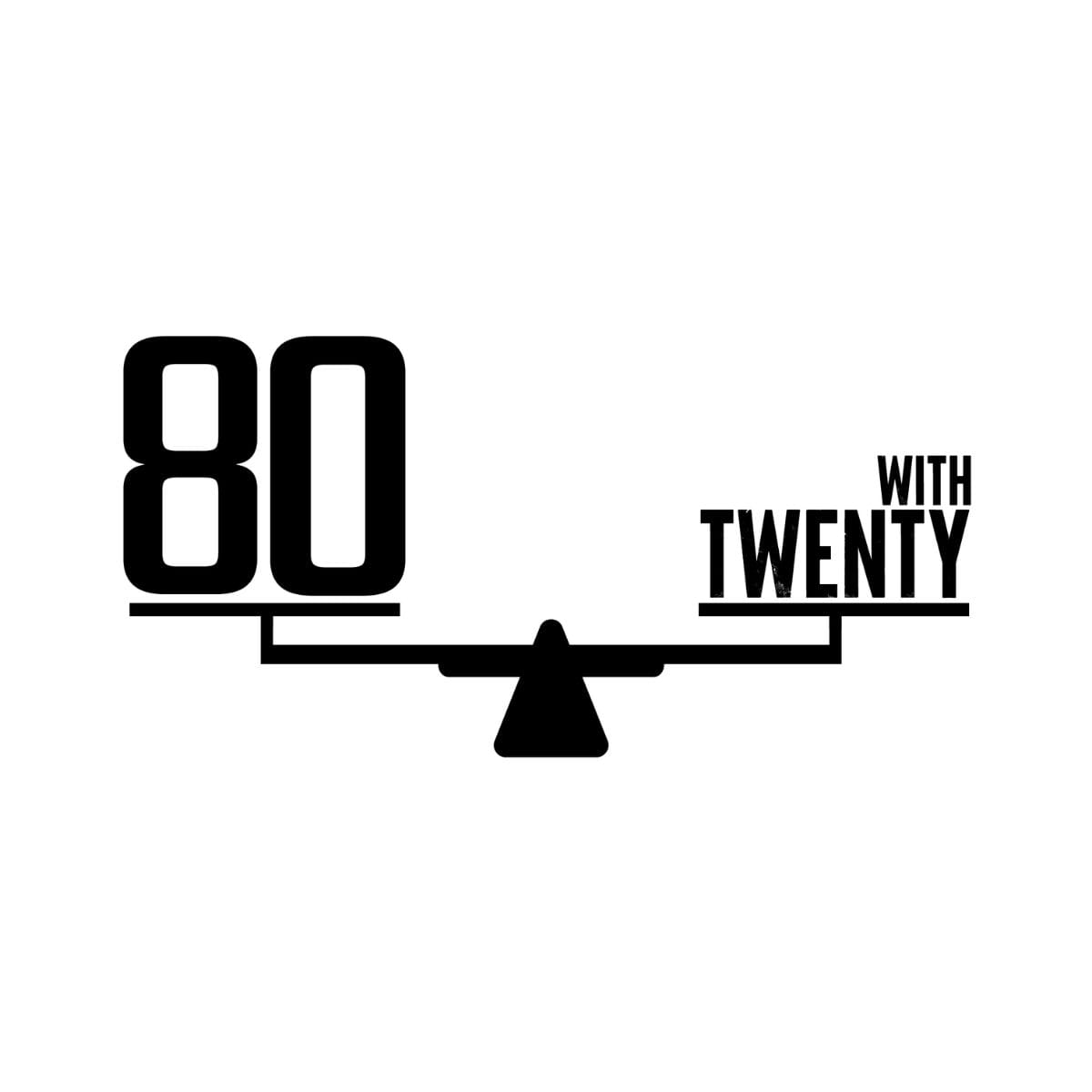Application Control: Do you feel in charge?
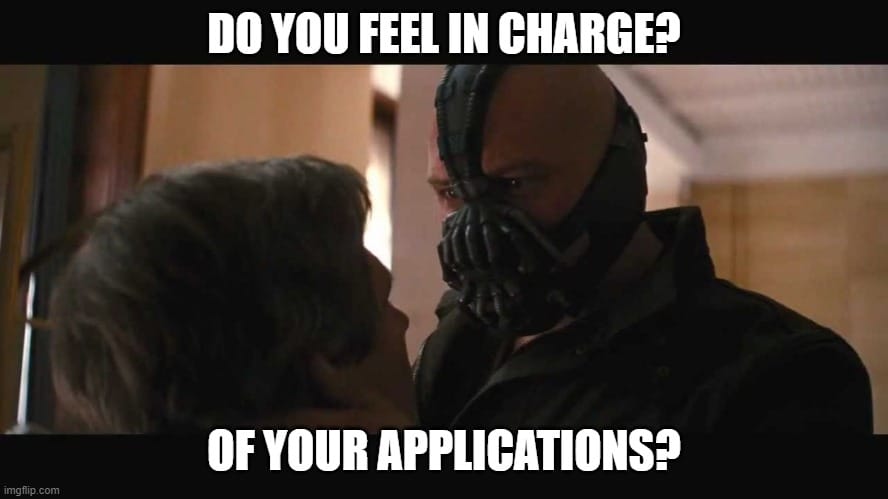
Application Control is like having a Bane decide which applications are allowed to run on your systems. The goal? To prevent unauthorised software, including malware, from running on your devices.
You might be thinking, "I've been using tech for my entire life! I know what's what. Let me be free!"
Well, here's why Application Control is crucial:
- Malware Prevention: It's your first line of defence against malicious software. If it's not on the approved list, it doesn't run. Simple as that.
- Reducing Attack Surface: By limiting what can run, you're essentially shrinking the number of ways an attacker can get in. This includes getting rid of software that is no longer in use. There's nothing worse than finding you've been breached because of a newly discovered vulnerability in a tool that you don't even use anymore!
- Compliance: Many industry regulations require strict control over what software can run in your environment.
- Resource Management: It helps prevent employees from installing unnecessary or resource-intensive applications that could slow down your systems.
Implementation Plan:
- Choose Your Tool: Select an Application Control solution that fits your business size and IT infrastructure.
- Roll It Out: Implement the chosen tool across your entire business. This might take a bit of time, but it's worth it. Start with a pilot group to iron out any kinks before full deployment.
- Future-Proof It: Set up your tool to automatically apply Application Control policies to any new device added to your network. This way, you won't have to remember to configure settings manually every time.
- Monitor and Adjust: Set up regular reports to show any attempts to run unauthorised applications. Be prepared to make adjustments based on legitimate business needs.
- Educate Your Team: Include a quick intro to your new Application Control system in your employee onboarding or next team training session. Explain why it's important and how to request new applications if needed.
Essential 8 Maturity Levels:
In the Essential 8 framework, you can achieve different levels of security maturity for Application Control. Here's how that plays out:
To hit Level 1, you need to:
- Implement Application Control on workstations
- Restrict execution in user profiles and temporary folders
But here's the kicker: with just a little more effort, you can reach Level 2:
- Implement Application Control on all servers
- Restrict Microsoft Office macros
And if you're feeling ambitious, Level 3 is within reach:
- Restrict execution of drivers
- Implement Microsoft's recommended driver block rules
The jump from Level 1 to 2 or even 3 often doesn't require much more work, especially if you're using a comprehensive tool as these solutions can often handle the requirements for higher levels right out of the box.
Want to Know More?
Click the links below to read other posts in our Essential 8 series
- Patch Applications: Keep your software up-to-date to fix those pesky security holes.
- Patch Operating Systems: Same deal, but for your computers' core operating system.
- Configure Microsoft Office Macro Settings: Stop nasty code hiding in seemingly innocent documents.
- User Application Hardening: Lock down your everyday software to make it harder for the bad guys.
- Restrict Administrative Privileges: Not everyone needs the keys to the kingdom.
- Multi-factor Authentication: Add an extra layer of security beyond just passwords.
- Regular Backups: Because sometimes, you need a plan B (or C, or D).
- Application Control: Only run the software you trust.